Antidetect browsers have firmly entered the lives of everyone who works with multiple accounts on the Web. And, of course, absolutely indispensable for any serious affiliate marketer. After all, the antidetect is the main assistant in the work. The success of any advertising campaign directly depends on its quality and functionality.
And although the very concept of an antidetect has existed for almost a decade, various manufacturers are constantly trying to offer new solutions that can ensure an increase in labor productivity. It is noteworthy that over the past few years, solutions have become the standard that allow you to manage individual browser windows using the command panel. All differences are only in the location of the buttons on this panel and the names of the products. But what if we offer the world something completely different?
In this material, we want to talk about a product that can be described in one word – different. And you will understand why.
What is unique about Ultimate Orb?
Everyone is used to the way popular antidetects look like – this is a kind of shell that copies browser windows, as if you were running a lot of portable browsers. Orb is a completely different solution, which makes it unique – all work with profiles takes place in tabs without copying windows, which is incredibly convenient.
The browser was designed specifically to work with a large number of accounts and carries a huge number of cool chips on board to cover the maximum of needs.
In fact, in order not to be unfounded, we advise you to try it personally. But once you’re immersed in the work, the interface and technologies used will make it incredibly convenient – you definitely won’t want to leave. It is especially important that developers actively listen to users and very quickly make changes and additions to the functionality.
Basic information
Plans
At the time of writing our review, two different plans are available:
- FREE – the ability to work with the tool is absolutely free. Use includes: 2 profiles. This plan is more than enough to understand whether it is convenient for you to work with the antidetect and whether it is worth buying the Pro version.
- PRO is a single package that gives you access to absolutely all available features without any advertising and restrictions. The service will be paid monthly. There are no additional internal payments, which is a huge plus.
The PRO version will cost the user $100 and includes exactly 30 days of use. If you wish, you can buy several months of use at once, receiving an additional discount. You can pay for the tool in several ways, for example: PayPal (problems with accounts from Russia are possible), MasterCard, Visa, Bitcoin and many other cryptocurrencies.
Fingerprints
All antidetects allow the use of fingerprint substitution, although they do it in different ways, which directly affects the results obtained. Most popular solutions on the market do not work directly with the browser engine, but make injections in the opened windows, for the same functions as Canvas and WebGL, the well-known noise is used (adding an element to the picture, which increases the uniqueness of the print).
Ultimate Orb is not at all like the rest here. The developers themselves call it the “Multisignature browser”, emphasizing the difference between the technology used and the noise that is used in conventional antidetects. Here you will get only true fingerprints with the right uniqueness, which is not available in any other solution. Also there are no plugins in windows – everything works natively at a low level.
Of course, this has a positive effect on the survivability of accounts and the amount of spins.
You can check the uniqueness (which should not be 100% or “No data”) on such popular checkers as:
https://browserleaks.com/canvas
https://pixelscan.net/frequency
Proxies
Ultimate Orb allows you to use absolutely any kind of connection with a multithreaded format. In addition, it can create chains of connections.
Teamwork VS single affiliate marketer
Ultimate Orb is suitable both for teamwork and for a single affiliate marketer. The functionality available for teams is still scarce – sending profiles to other users is available, but over time, the developers promise to expand this range.
Ultimate Orb features
- True fingerprinting technology, noise is not used;
- SPACES – virtual desktops that allow you to share work and avoid confusion. This is a very handy feature that allows you to have an “account within an account”, creating isolated workspaces;
- SMART TABS is a unique system for convenient tabbed browsing. It looks great and works well. Each tab is highlighted in color and shows its belonging to a particular profile. Tabs can be collapsed and expended by double-clicking, it is convenient to drag and drop between them;
- HUBS – convenient managers with which it is convenient to work with configurations and connections;
- Data Center – the most detailed manager for working with data;
- Connection options: Direct, HTTP, Socks, SSH, TOR and a chain of connections out of the box;
- Free configurations in the built-in pool. The browser offers a large selection of true fingerprint configurations, all of which are absolutely free in any quantity;
- Advanced antidetect settings;
- Ability to simultaneously work with 1000+ profiles (depends on the power of the machine);
- Mass actions;
- Magic import – automatic bulk creation of profiles from uploaded data folders
Browser usage and functionality
Getting started with the browser is easy. Go to the official website and download the installation file. Depending on the type of use, two options are offered – regular (installer) and VM – a version for virtual machines and weak systems.
Follow the simple built-in instructions to install the browser and complete registration. When you open the browser for the first time, you will be presented with a brief guide to using the tool. For beginners, it will certainly help to figure out where and what is located.
Interface
You shouldn’t have any problems using the interface, even if you choose to skip the tutorial. Everything is signed and it is immediately clear where to go when you press a button. In addition, most of the blocks have a tooltip (a question in a circle), so if you do not understand the purpose of the function, just click there.
The developer also uploads tutorial videos to youtube. As the product’s website says, it only takes 15 minutes to work like a pro. In general, everything is absolutely clear.
https://youtube.com/playlist?list=PLMz0O5DzJMNCtmuVRwnN2OJ4YG-edO-9D
Browser and profile settings
When using Ultimate Orb, you can customize absolutely everything so that your work is as convenient as possible. Starting with security settings and adaptation of the browser interface and ending with detailed profile settings when creating them.
In most cases, you don’t need to enter anything at all other than the profile name and connection details – by default, the browser suggests using the correct configuration.
New profiles are created and configured very quickly, and manual settings allow you to work out the profile in detail if necessary.
Spaces
Spaces – virtual workspaces in which all work with profiles takes place. Profile Control is the main profile management desktop inside Space.
All created profiles, running and paused, are available here. The main workspace for working with profiles contains a number of useful features – in particular, the unequivocal advantage of Ultimate Orb is the possibility of mass actions.
This greatly speeds up routine work:
– Bulk start and stop profiles
– Bulk connection check
– Bulk IP change
– Mass assignment of connections
– Mass cleaning of profile data
– Bulk cloning
– Bulk Export Cookies
– Bulk upload profiles
– Mass profile pin
There is also a convenient system for filtering profiles by a variety of parameters, search, various sorting (for example, you can sort profiles both by creation date and by frequency or time of use), the ability to display favorites and the most popular profiles.
Profile Control also includes the incredible Magic Import feature, the ability to bulk import profiles from data folders. If you work with purchased accounts, such as Facebook, then you know very well how much time it used to take to fill out the template and upload data to each profile individually. Here you just need to select folders and upload them – Orb itself will get all the necessary data, show the optimal geo, set the configuration and load Cookies and history. The operation of this function is wonderfully shown in the video:
In summary, we definitely recommend trying it, especially if you work with a large number of accounts. It’s a wonderful experience!
Config/Connection Hub(s)
In the Config Hub you can find all the configs that you used earlier in the “Config history” section. Free configs from the pool (Config pool) are also available here. Search and convenient filters are available, which will allow you to select the required configuration in a few clicks. When creating or editing profiles, you can use either a new config or any of the previously used ones.
In the Connection Hub (proxy manager) sections “Connection history” are available, in which all previously used connections are saved, as well as “My connections” – a workspace for importing connections with their subsequent quick use when creating new profiles or editing existing ones. This is an incredibly convenient thing – in addition to the possibility of bulk importing connections from a file, it allows you to check hundreds of connections in one click, remove invalid proxies so that they do not accumulate. In addition, massive functions are available to the user, such as checking all connections and automatically deleting invalid entries. Cool!
Data Center
This section contains all the data, including Cookies, you can get acquainted with them separately for each profile using the search and convenient sorting. In addition, data can be exported or imported. From our point of view, this is the most powerful engine for working with data among any similar products on the market. All for your convenience.
Ultimate Orb is really more than an antidetect (the developer’s advertising slogan). It clearly outperforms its competitors in the browser antidetect market in a number of ways. There is really noticeable attention to detail and an abundance of unique things.
The first thing that should be noted and what we have said several times is the convenience and ease of use. The correct uniqueness of substitutions, Magic import, Spaces, Hubs, the presence of history, bookmarks and tabs without copying windows certainly adds to the advantages of Ultimate Orb, since half of these tools are not available from competitive antidetects.
We believe that if you have been looking for a new antidetect browser for a long time that will cover all your needs and also help in your work, then Ultimate Orb is one of the best tools on the market. And it’s definitely worth a try!
You can download the program and purchase PRO on the official website: orb.cc


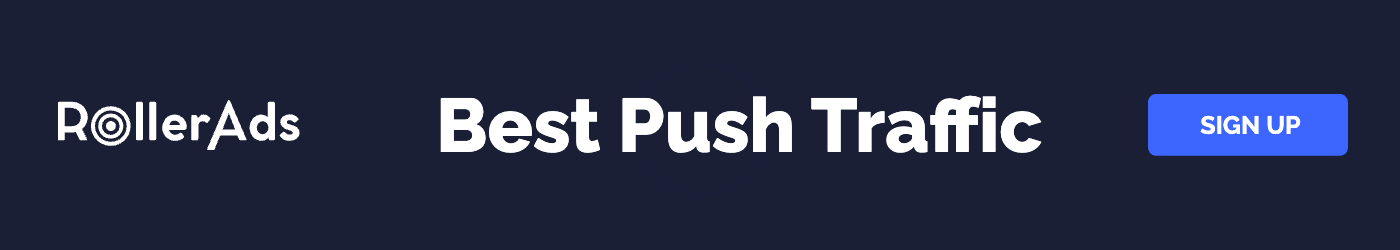


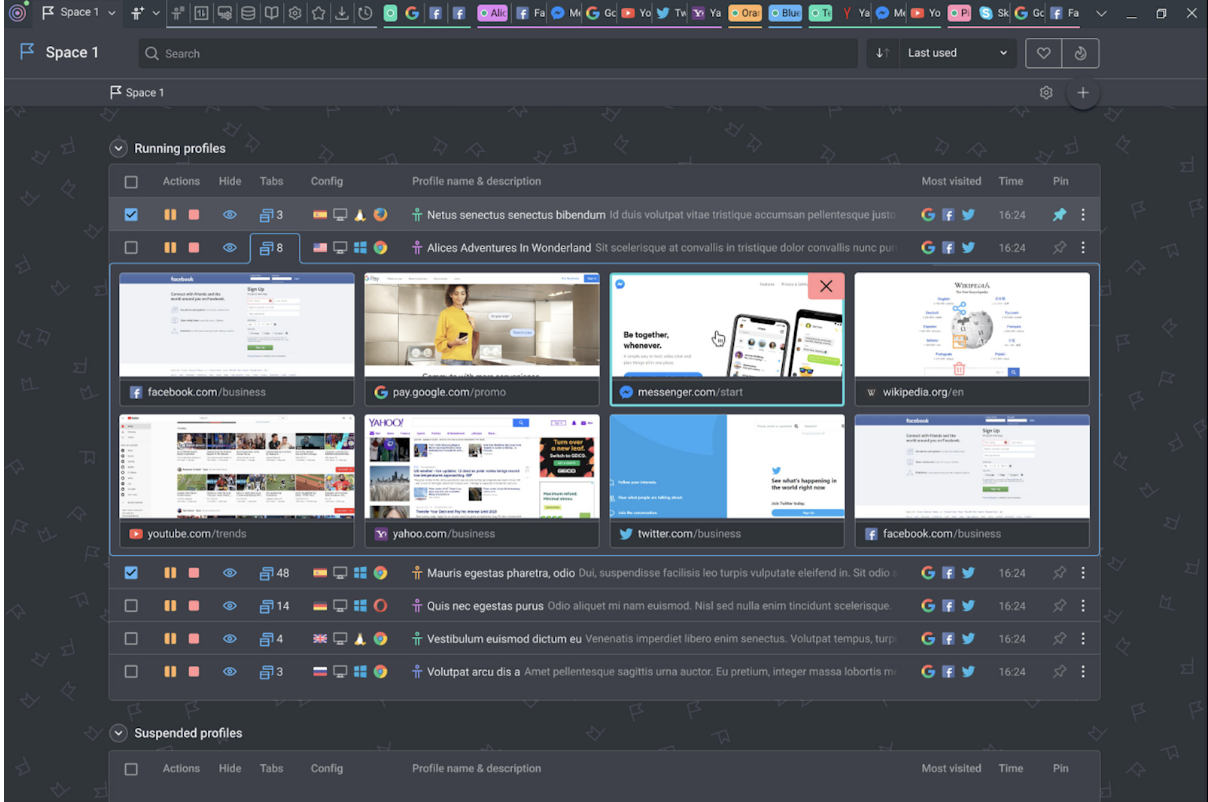
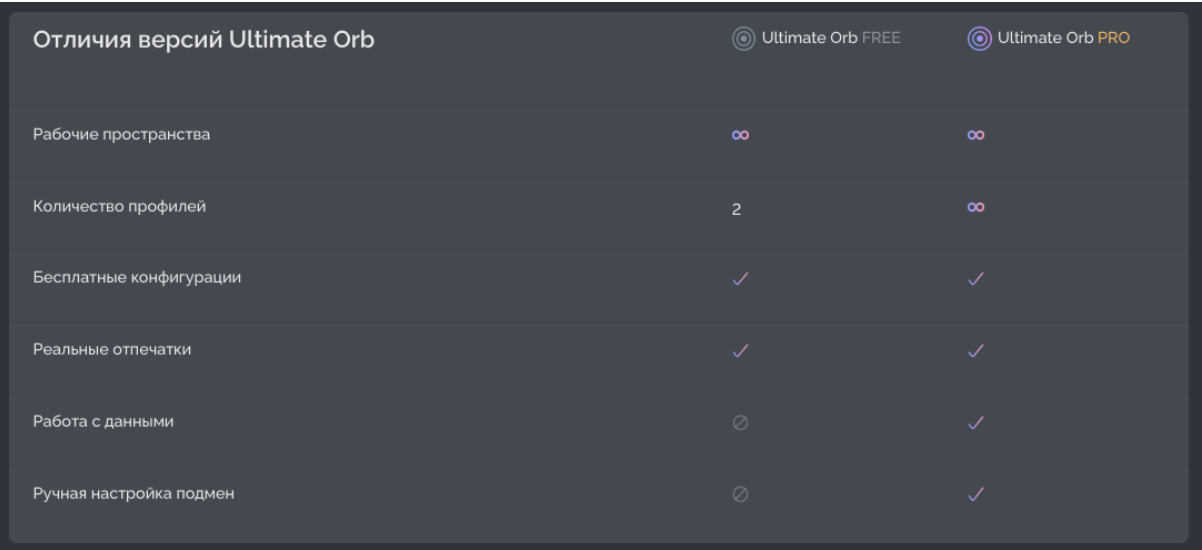
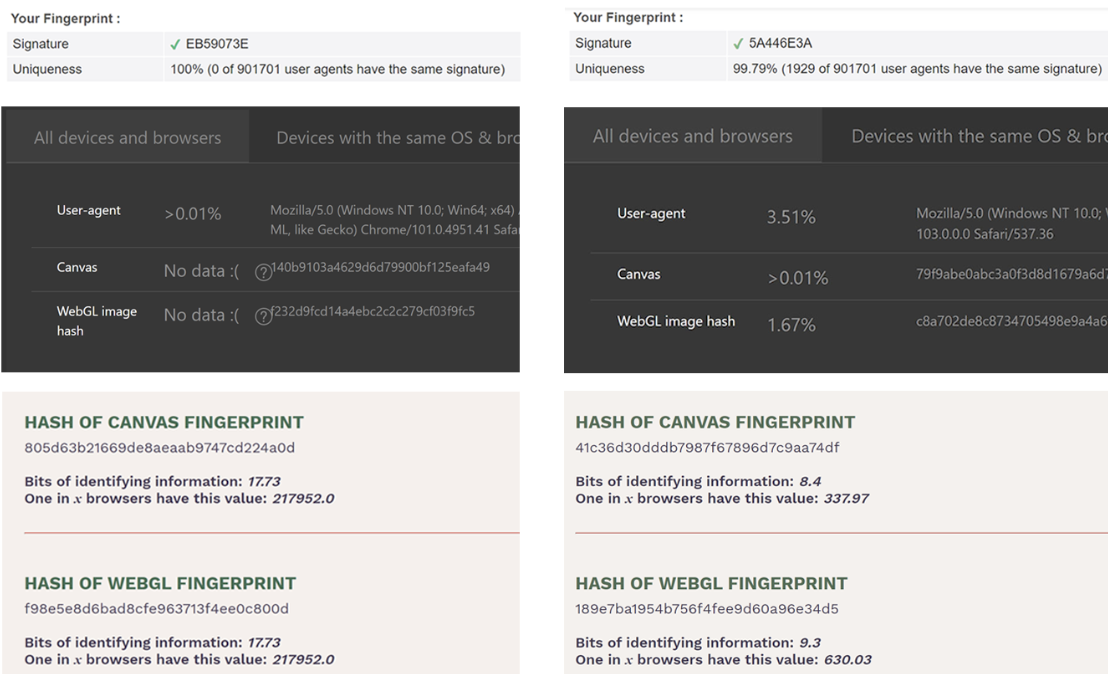
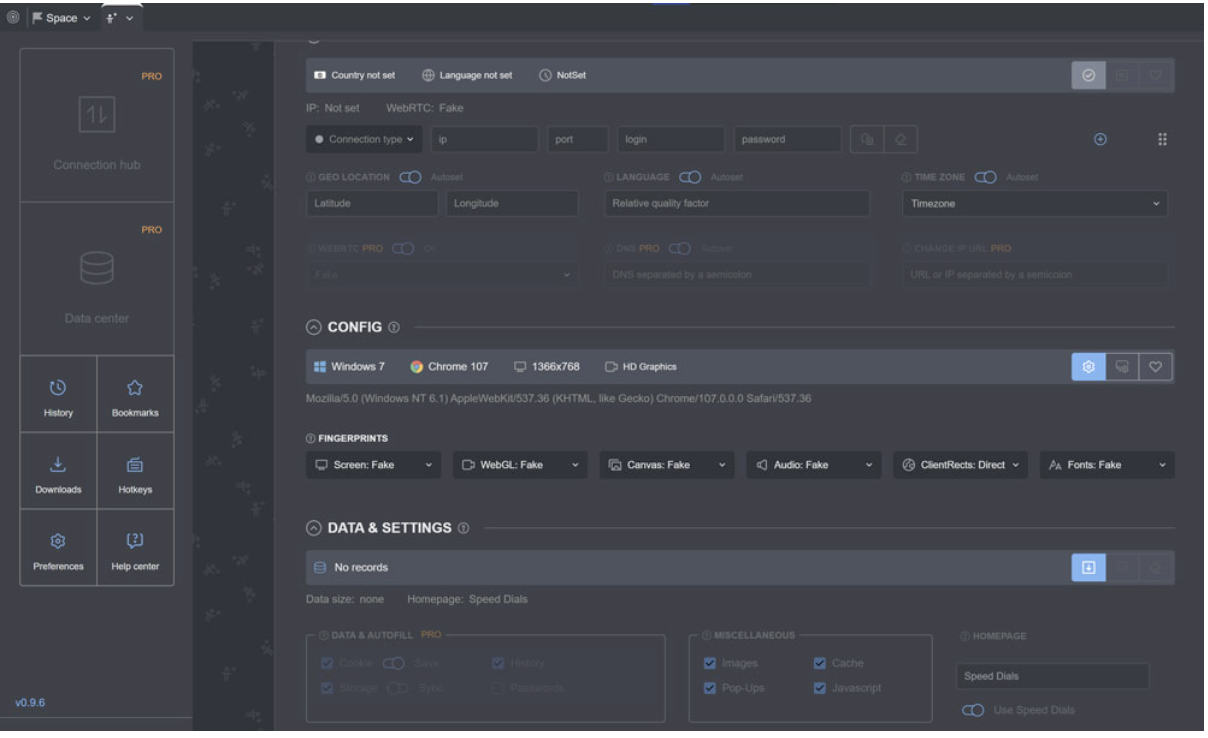
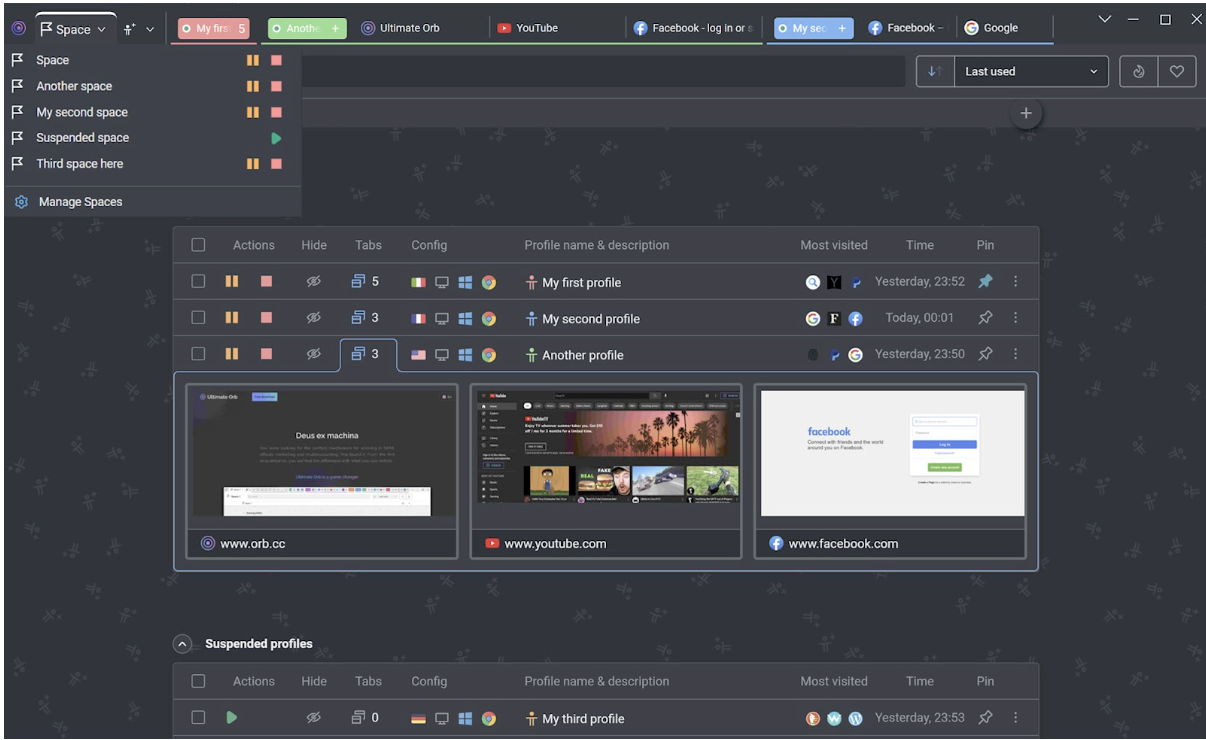
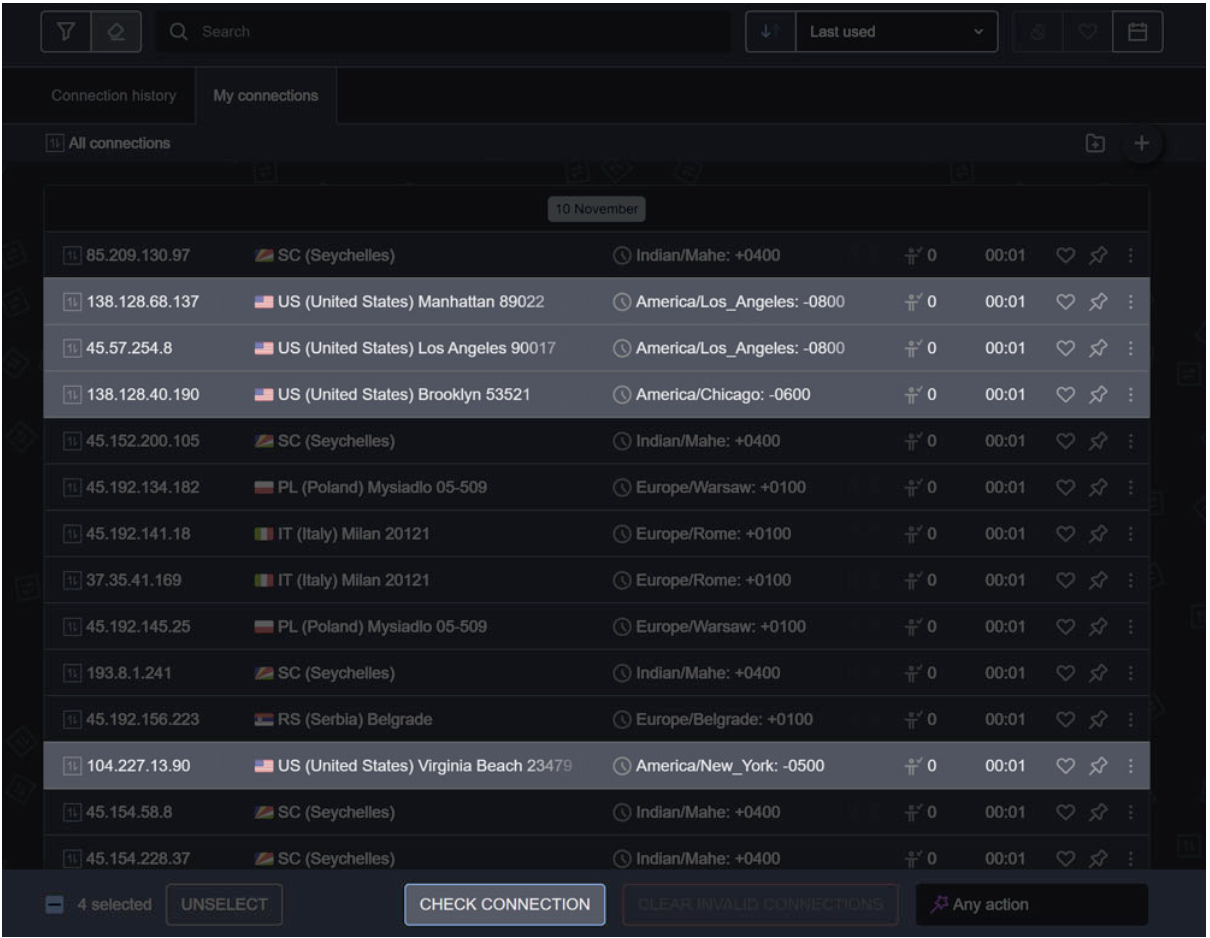
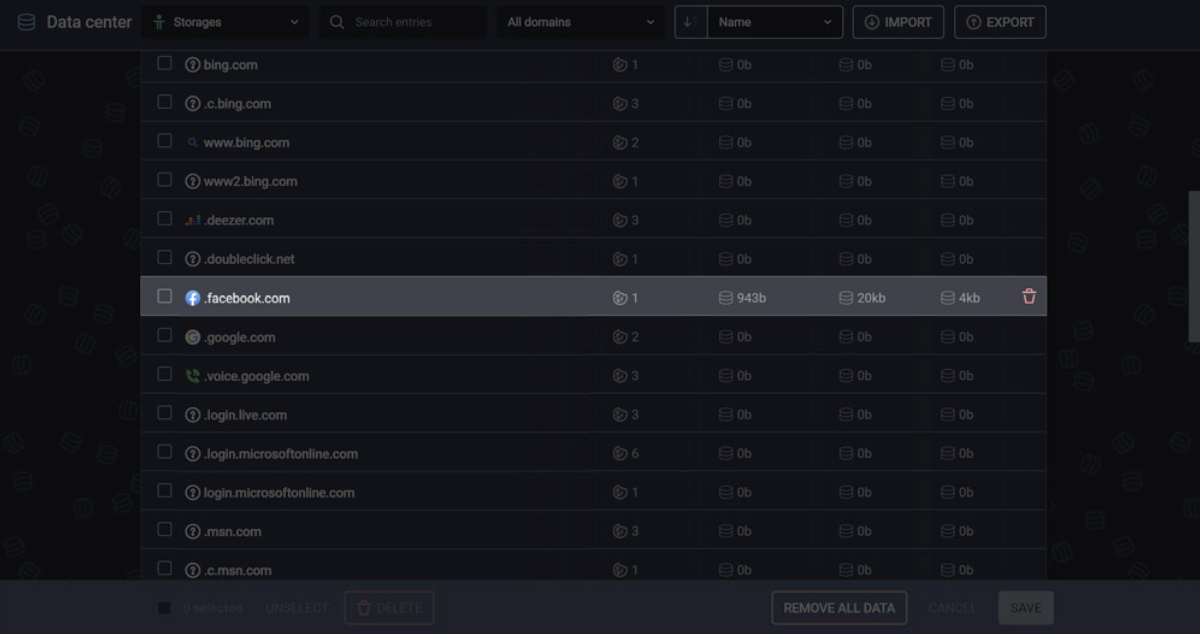









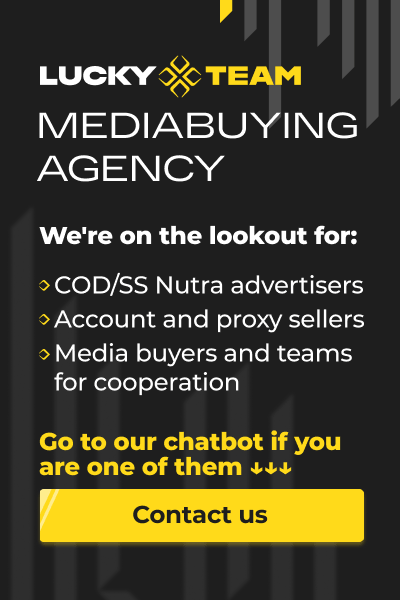
Sending the message, you agree to follow by the terms of our. Privacy policy.